e Sathi UP: In today’s digital age, the internet has become an essential tool for governments to provide services and information to their citizens. The eDistrict project is an initiative by the Government of India to provide services to citizens through e Sathi UP a web portal. Uttar Pradesh, the largest state in India, has also implemented the district project to empower its citizens.
Through this (eSathi UP) portal, a common citizen can apply for the services of the e-district through his registered account, and after disposal of the application, he can also download the certificate/disposal letter from e Sathi UP portal. For this, it will be mandatory for the citizen to register himself.

ई-साथी पोर्टल (ई-साथी यूपी): जाति, आय, अधिवास प्रमाण पत्र की सम्पूर्ण जानकारी
One of the key benefits of eSathi UP is that citizens can access services from the comfort of their homes or offices, reducing the need for physical visits to government offices. This saves time, money, and effort, making the process more efficient and effective. The portal is available in both Hindi and English, ensuring that citizens from all walks of life can access the services easily.

UP e Sathi पोर्टल का अवलोकन
| पोर्टल का नाम | ई-साथी यूपी |
| राज्य का नाम | उत्तर प्रदेश |
| आरंभ किया गया | उत्तर प्रदेश सरकार द्वारा |
| उद्देश्य | नागरिकों को ऑनलाइन प्रमाणपत्र और अन्य जरूरी सेवाएं प्रदान करना |
| लाभार्थी | उत्तर प्रदेश राज्य के नागरिक |
| आवेदन की प्रक्रिया | ऑनलाइन |
Some of the services offered by e Sathi Uttar Pradesh include the issuance of certificates, such as birth, death, caste, and income certificates. The portal also provides services related to land records, such as online verification of land records and online mutation applications. Other services include the issuance of arms licenses, pension schemes, and scholarships.
e Sathi Uttar Pradesh Government Schemes
e Sathi UP Portal पर उपलब्ध सेवाएं
इस पोर्टल पर विभिन्न प्रकार की नागरिक सेवाएं उपलब्ध हैं, जिनका लाभ ऑनलाइन माध्यम से लिया जा सकता है। इन सेवाओं की सूची नीचे प्रदान की गई है-
- कृषि विभाग
- विकलांग कल्याण विभाग
- पंचायती राज विभाग
- गृह विभाग
- प्रशिक्षण एवं रोजगार विभाग
- राशन कार्ड संबंधित सेवाएं
- समाज कल्याण विभाग
- महिला कल्याण एवं बाल विकास विभाग
- नगरीय विकास विभाग/पंचायत राज विभाग
- पुलिस विभाग
- राजस्व विभाग
e Sathi UP Registration कैसे करें?
eSathi UP Registration करने के लिए आपको हमारे द्वारा नीचे दिए गए बिंदुओं का अनुसरण करना होगा, पूरी प्रक्रिया का अनुसरण करने के बाद आप ई साथी यूपी रजिस्ट्रेशन कर सकेंगे।
- सबसे पहले ई- साथी पोर्टल उत्तर प्रदेश की आधिकारिक वेबसाइट पर edistrict.gov.in पर विजिट करना है।
- वेबसाइट ओपन करने के बाद अब वहां सिटिजन लॉगिन (ई-साथी) सेक्शन में न्यू यूजर रजिस्ट्रेशन का ऑप्शन दिखेगा उस पर आपको क्लिक करना है।
- अब ऑप्शन पर क्लिक करने के बाद स्क्रीन पर रजिस्ट्रेशन फॉर्म खुल जाएगा।
- अब, आपको फॉर्म में पूछे गए विवरण को सही ढंग से दर्ज करना होगा।
- अब, विवरण दर्ज करने के बाद, आपको ‘सुरक्षित करें‘ पर क्लिक करना होगा।
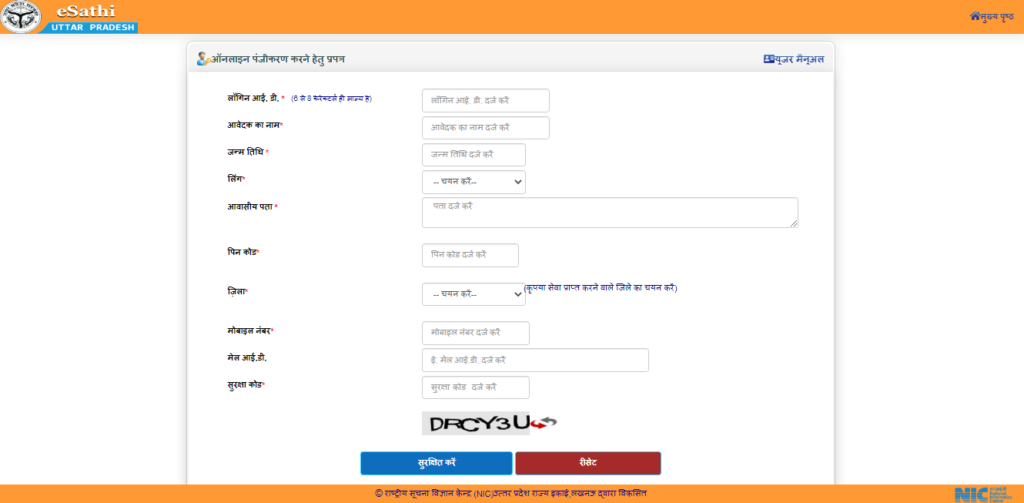
इन आसान स्टेप्स को फॉलो करके आप e-sathi UP पोर्टल पर रजिस्टर हो जाएंगे।
e Sathi UP Login कैसे करें?
eSathi UP Login करने के भी बेहद ही आसान से चरण हैं, जो नीचे दिए गए हैं –
- लॉगिन करने का पहला कदम ई साथी यूपी की आधिकारिक वेबसाइट पर जाना है।
- अब, होम पेज पर आपको ‘लॉगिन पेज’ विकल्प दिखाई देगा, जहां आपको उपयोगकर्ता नाम, पासवर्ड और कैप्चा कोड दर्ज करना होगा, और उसके बाद “सबमिट” बटन पर क्लिक करना होगा।
- सफल लॉगिन के बाद, आप इस पोर्टल पर उपलब्ध किसी भी सेवा के लिए आवेदन कर सकते हैं।
e Sathi UP Apk कैसे डाउनलोड करें?
राज्य सरकार ने सभी ऑनलाइन नागरिक आधारित सेवाओं की पेशकश करने के लिए एक मोबाइल आधारित एप्लिकेशन e Sathi UP Apk लॉन्च किया है। राज्य में सक्रिय मोबाइल उपयोगकर्ताओं की संख्या को ध्यान में रखते हुए, राज्य सरकार इस ऐप पर लगभग 20 नागरिक सेवाएं दे रही है, जो निम्नलिखित है-
- छात्रवृत्ति आवेदन
- आय प्रमाण पत्र, जाति प्रमाण पत्र, अधिवास प्रमाण पत्र
- जन्म/मृत्यु प्रमाण पत्र
- विकलांगता प्रमाण पत्र
- खतौनी आवेदन
- कुटुम्ब पंजीकरण
- विवाह आवेदन
- बीमारी अनुदान / विवाह अनुदान
- विकलांग ऋण
- विकलांग व्यक्ति सहायता आवेदन
- दहेज पीड़ित महिला सहायता (वित्तीय/कानूनी)
- विधवा पुनर्विवाह/विधवा की बेटी की शादी के लिए वित्तीय सहायता
- रोजगार पंजीकरण/नवीकरण
- दम्पतिपुरस्कर योजना

नागरिक अपने डिवाइस के माध्यम से आसानी से इस एप्लिकेशन की मदद से सेवाओं तक पहुंच सकते हैं। इसे डाउनलोड करने के लिए गूगल प्ले स्टोर पर e Sathi UP लिखें और इसे आसानी से डाउनलोड कर लें।
e Sathi UP Helpline Number / हेल्पलाइन नंबर
| फोन नंबर | 0522-2304706 |
| ईमेल एड्रेस | ceghelpdesk@gmail.com |
| ऑफिस एड्रेस | CeG, 1st Floor UPTRON Building, Near Gomti Barrage, Gomti Nagar, Lucknow 226 010 |
eSathi UP Login से जुड़े कुछ महत्वपूर्ण प्रश्न
What is the eSathi Mobile App/eSathi Web Portal for e-District?
What are the technical specifications for uploading photos and other documents?
How do I receive my applied services/certificates?
Can I edit/delete/update the uploaded documents?
What should I do if my application has been rejected?
This is not a Government Website and is not affiliated with any Government Website. It’s an Online Blog that provides you with information about the eSathi UP government schemes.

This side of yours is not good, we are not able to send even Rs. nor have you given any toll free number.
eDistrict UP Helpline Number / हेल्पलाइन नंबर
फोन नंबर 0522-2304706
ईमेल एड्रेस ceghelpdesk@gmail.com
ऑफिस एड्रेस CeG, 1st Floor UPTRON Building, Near Gomti Barrage, Gomti Nagar, Lucknow 226 010
Tank you so much